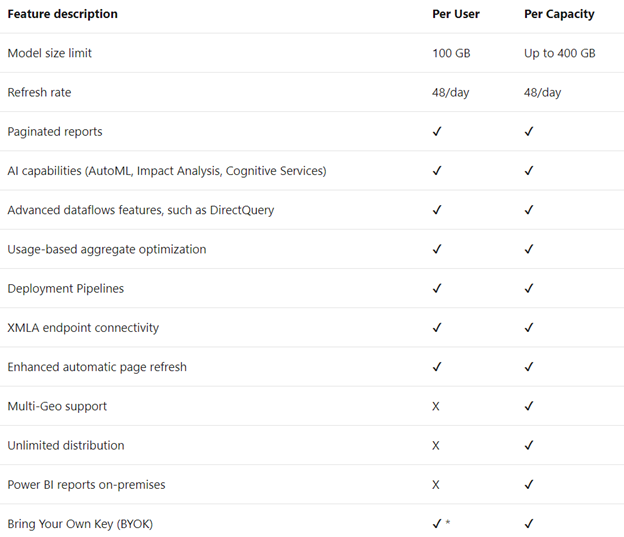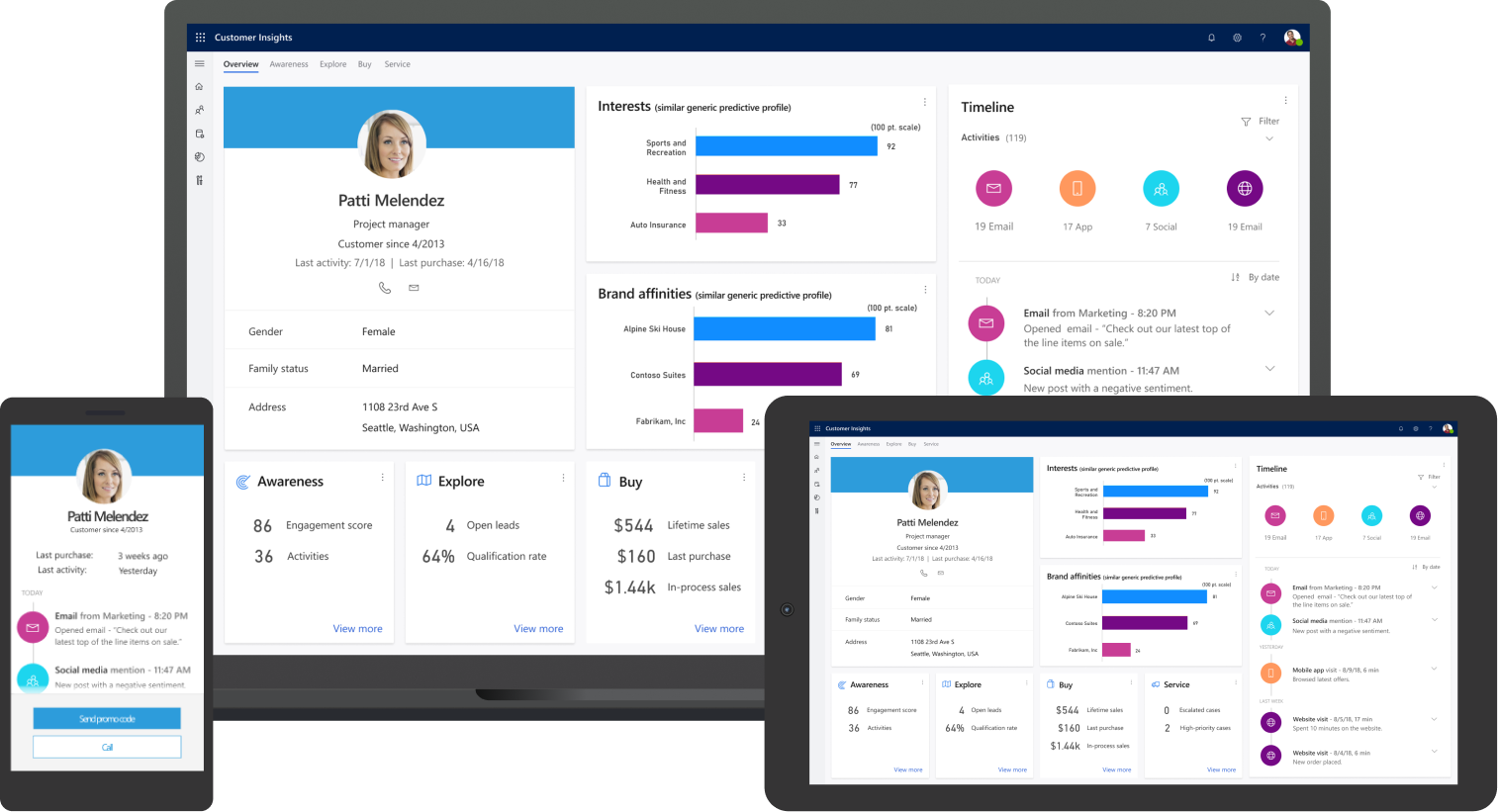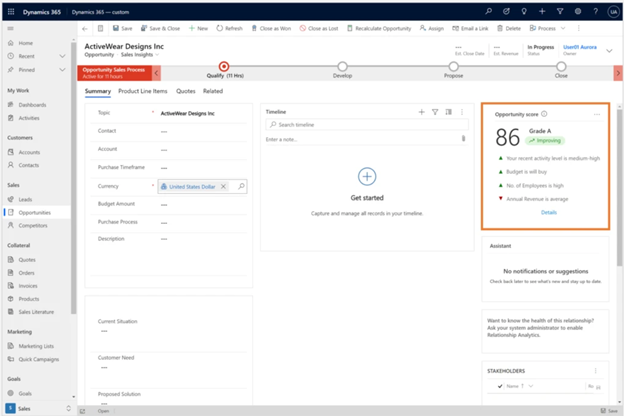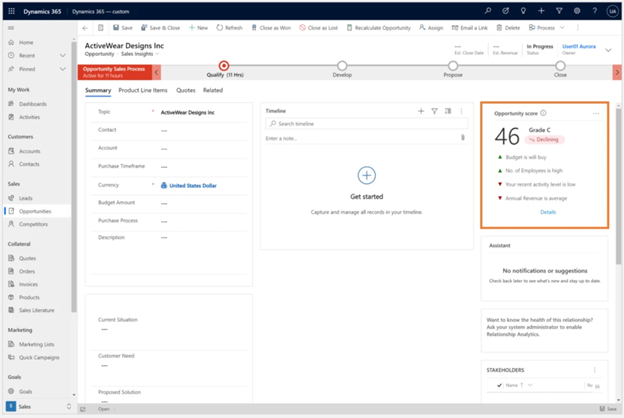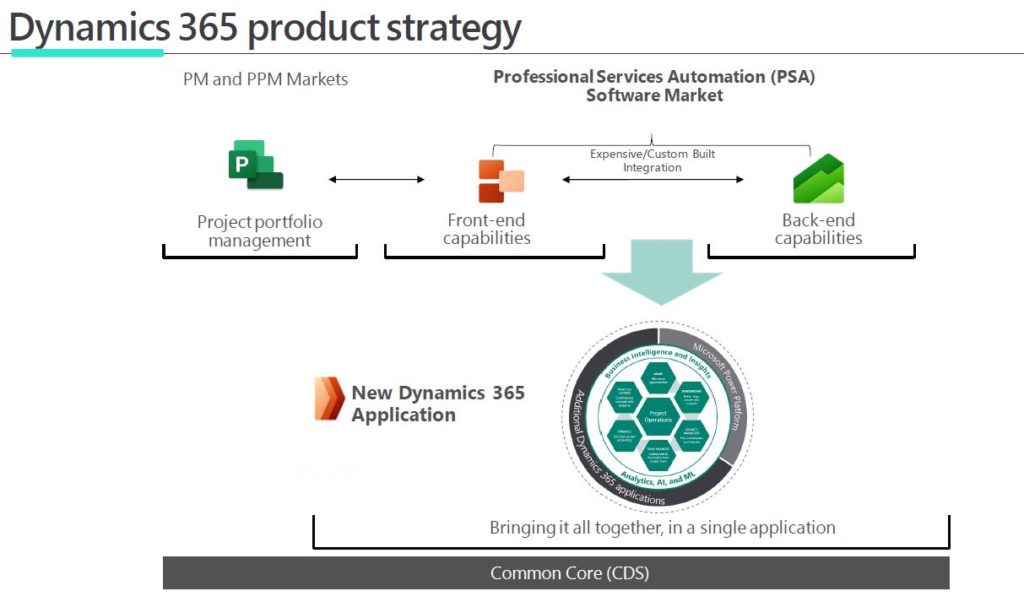May 19, 2021
Microsoft has introduced the first per-user Power BI Premium offers. Power BI Premium is currently sold only in a capacity construct.
Power BI Premium Per User provides access to enterprise business intelligence (BI) and analytics capabilities. Its flexible individual seat licensing caters to small and medium-sized businesses.
Power BI Premium Per User allows organizations to license Premium features on a per-user basis.
Premium Per User (PPU) includes all Power BI Pro license capabilities, and also adds features such as paginated reports, AI, and other capabilities that are only available to Premium subscribers.
With a PPU license, you do not need a separate Power BI Pro license, as all Pro license capabilities are included in PPU.
You can get a trial version of Premium Per User (PPU) through Microsoft 365, as long as your organization has not restricted PPU licenses. Trials are enabled through the portal, similar to how Power BI Pro licenses are initiated.
The following table describes the Premium Per User (PPU) features against a Premium capacity:
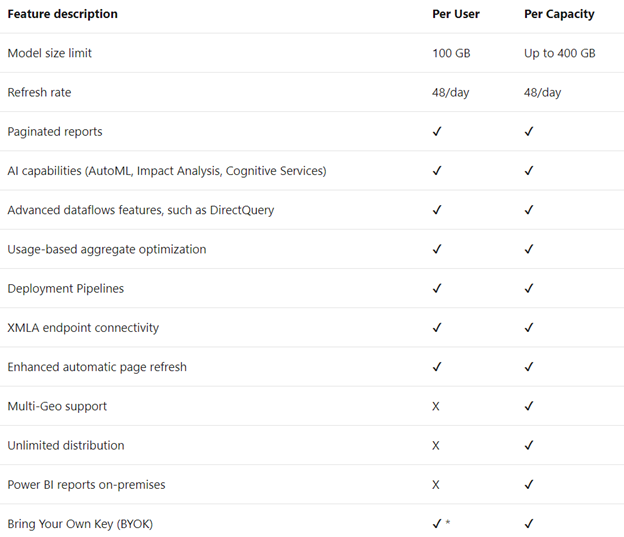
Mar 11, 2021
What is the Lifecycle for Dynamics AX 2009, AX 2012, and AX 2012 R2?
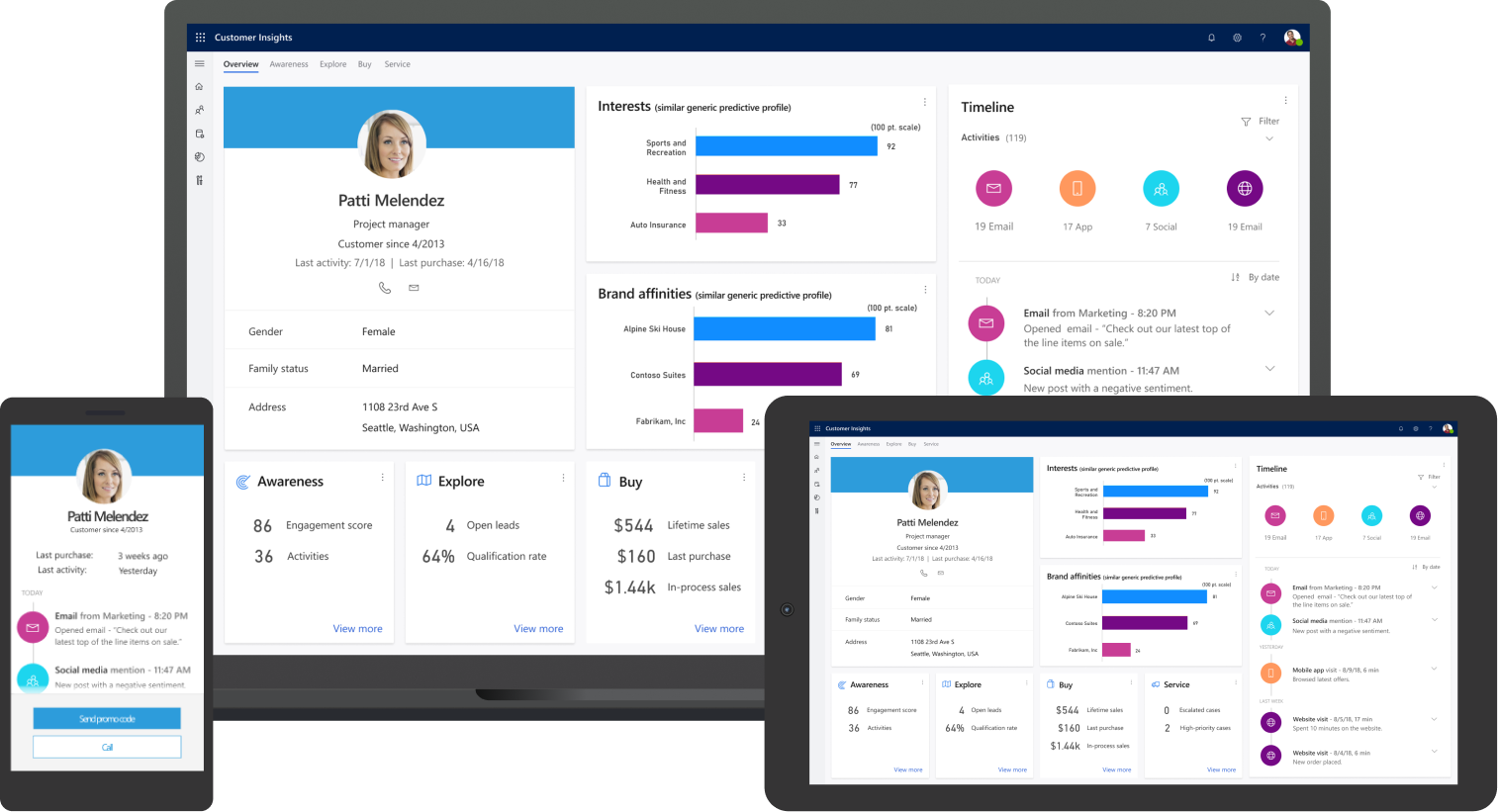
Dynamics AX 2009, AX 2012, and AX 2012 R2 are governed by the Fixed Lifecycle Policy.
Please note that the end of Extended Support* for Dynamics AX 2009 (Service Pack 1)/2012/2012 R2 is delayed from October 12, 2021 to April 12, 2022.
No customer action is required for this extension.
After the end of Extended Support, support will end and customers will be unable to log a support ticket, even with a support plan.
*Technical support is not included in Extended Support. However, customers can use an active support contract such as Software Assurance, Dynamics Advantage Plan, or Unified Support for relevant on-premises product(s) to get technical support during the Extended Support phase.
Jan 7, 2021
Learn about how we’re simplifying licensing through the new commerce experience for public sector customers.

In September 2020, we announced another step toward our new commerce experience to support your digital transformation with new offers through the Microsoft new commerce experience and removal of purchasing options that no longer meet customer needs. This was announced for commercial customers only. Today we’re sharing several related changes that impact public sector—education, government, and nonprofit—customers.
Key changes
1. Perpetual software licenses
Microsoft is taking a significant step to simplify licensing by introducing perpetual software license purchases through the new commerce experience, as part of our Cloud Solution Provider program for partners. Targeting July 2021, all partners enrolled in the Cloud Solution Provider program will be able to sell perpetual software licenses (without Software Assurance) to government, education, and nonprofit organizations for on-premises deployment. Software licenses will be available to commercial customers in January 2021.
|
What’s already available through Cloud Solution Provider for public sector
|
What’s coming through Cloud Solution Provider for public sector
|
|
|
- Online services for government community cloud
- Online services education offers
- Online services nonprofit offers
|
- Software licenses for government
- Software licenses for education
- Software licenses for nonprofit
|
|
2. Open License program change
Starting on January 1, 2022, commercial, government, education, and nonprofit organizations won’t be able to buy new or renew software licenses, Software Assurance, or online services through the Open License program. New license-only purchases should be transacted through partners in the Cloud Solution Provider program. You can continue to renew and purchase new software licenses, Software Assurance, and online services through the Open License program until December 31, 2021.
3. Open Value for education and nonprofit organizations
To support the change to the Open License program, we’re adding software licenses and Software Assurance offers to the Open Value program for eligible education and nonprofit customers. This will provide like offers with the Open License program. Education and nonprofit customers that want to continue buying new licenses with Software Assurance and online services can buy through the Open Value program starting in March 2021. Open Value is already an option for government customers.
|
What’s already available through Open Value for public sector
|
What’s coming through Open Value for public sector
|
|
|
- Government licenses and subscriptions*
- License and Software Assurance
- Software Assurance renewal
- Online services
|
- Education and Nonprofit licenses and subscriptions
- License and Software Assurance
- Software Assurance renewal
- Online services
|
|
*Open Value for Government available in Canada and Denmark on January 1, 2021
Options for software licenses and online services
Your options for existing and new purchases after January 1, 2022 are outlined below.
- If you’re buying perpetual software licenses only (without Software Assurance) and want to continue doing so:
- Buy perpetual software licenses from qualified partners participating in the Cloud Solution Provider program. These partners also offer guidance if you’re evaluating online services and looking for value-added solutions, and offer the flexibility needed to address your hybrid use needs with both software licenses and cloud offers. Talk to your software reseller to find out if they are a Cloud Solution Provider or find a partner.
- For alternatives, talk to your current licensing partner.
- If you have Software Assurance coverage through the Open License program:
- Your Software Assurance term, including benefits, will continue until its expiration, even if the expiration is after December 31, 2021.
- The Microsoft Open Value program is recommended for future purchases that include Software Assurance. Available for government organizations now and in March 2021 for education and nonprofit organizations.
- The Microsoft Open Value Subscription* program doesn’t offer perpetual software licenses but is a lower-cost subscription that gives you rights to use the software during the agreement’s term and also includes Software Assurance.
- If you have online services through the Open License program:
- Any unused online services tokens can still be assigned and used, even after December 31, 2021, provided it occurs within the five-year term of token purchase.
- If you want to purchase additional online services subscriptions, you can work with a partner in the Cloud Solution Provider program to purchase online services subscriptions or you can buy additional online services tokens through the Open Value program or Open Value Subscription* program or from the Microsoft Store. Purchasing through the Open Value program is available for government organizations now and in March 2021 for education and nonprofit organizations.
*Nonprofit pricing isn’t available through Open Value Subscription.
Key Dates
|
Software licenses available through Open Value |
Software licenses available through Cloud Solution Provider |
Last day to buy/renew through Open License |
| Government |
Available now |
July 2021 |
December 31, 2021 |
| Education |
March 2021 |
July 2021 |
December 31, 2021 |
| Nonprofit |
March 2021 |
July 2021 |
December 31, 2021 |
If you’re evaluating cloud services and looking for value-added solutions, you can get guidance from your qualified and trusted partner. If you want to continue with Software Assurance on your licenses, the Open Value program is an established way to get it. Talk with your partner about which option is best for your organization.
Dec 11, 2020
Microsoft has developed new capabilities in Dynamics 365 to discover email messages, meetings, and
phone call activities related to an opportunity, and then to factor these signals into the score.
Capturing activities to determine opportunity health
A healthy opportunity will usually have activities happening in it like email messages, meetings, and phone
calls.
Many of our predictive opportunity scoring customers were gathering these signals manually to determine
opportunity health.
Microsoft has replaced the need for customers to manually track activities by using AI to gather activities,
approving prediction accuracy, and compensating for cases where sellers do not diligently update the
opportunity fields.
This can help the seller make more educated choices about what the best next action might be.
For example, a high level of activity may indicate that the opportunity is heating up and is worth attention.
Likewise, an opportunity with where the activity level is low may need immediate attention.
Here’s an example showing the opportunity score improving
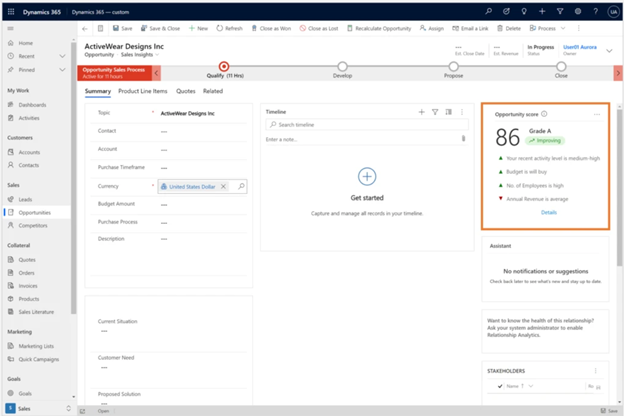
Here's an example showing the opportunity score declining:
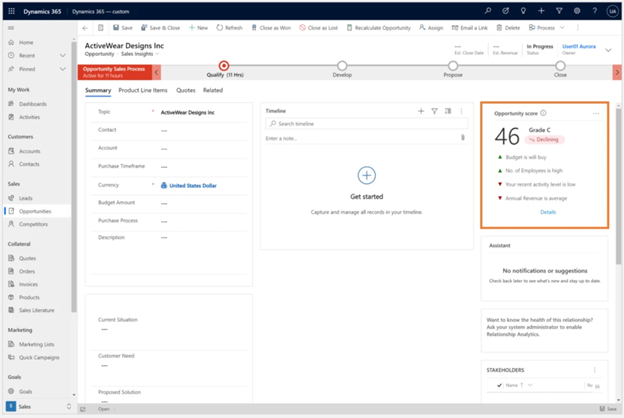
Connecting opportunities with activities
In addition to activities that are explicitly connected to opportunities, an algorithm is developed to infer
indirect connections between activities and opportunities, using Contact and Account activity timelines.
Since these are not trivial connections (for example, an account may have multiple opportunities), AI is
assigning them appropriate predictive weights.
How the predictive opportunity scoring model is trained
First, we make sure, automatically, that the data we have is meaningful and contributing to the prediction.
Then we look at each recent activity level of every opportunity and try to find a correlation between this
signal and the likelihood of winning the opportunity.
After the model is trained, we can view the open opportunities in the system and give them a score based
on past examples.
What the AI does is learn how recent activity level affects the likelihood to win an opportunity in your
organization.
Nov 24, 2020
On November 1, 2020, Microsoft released Dynamics 365 Project Operations offers and removed Dynamics 365 Project Service Automation (PSA) for commercial customers.
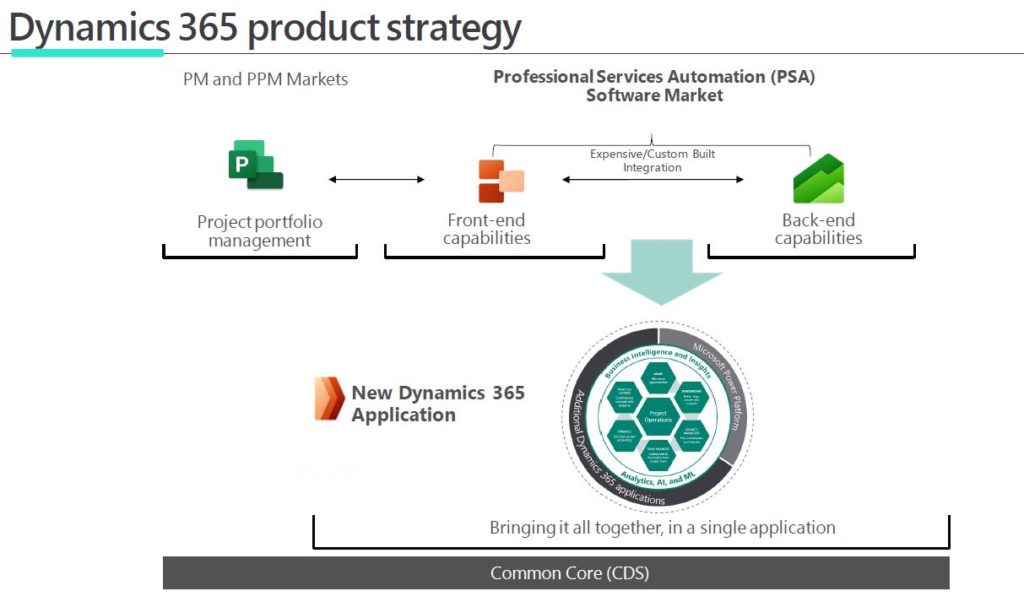
What is changing?
DYNAMICS 365 PROJECT OPERATIONS
New application came on October 1, 2020. Going forward, all roadmap investments for the PSA software market will be done through this application.
DYNAMICS 365 PROJECT SERVICE AUTOMATION
There will not be any immediate disruption. Microsoft will work to transition you to at your pace. This service will continue running for customers on CSP until October 1, 2022 and EA until October 1, 2024, or until current contract ends, whichever comes first. Contract renewals will continue until October 1, 2021. Microsoft will offer a migration path to Project Operations. Current customers will be grandfathered into the new SKU and pricing.
PROJECT MANAGEMENT AND ACCOUNTING (PMA)
There will not be any immediate disruption. Microsoft will work to transition customers. SKU adjustments and entitlements for new customers will go into effect on October 1, 2020, moving from Finance to Project Operations. Microsoft will offer a migration path to Project Operations. Current customers will be grandfathered into the new SKU and pricing.
MICROSOFT PROJECT
Will be continued to be sold as PM and PPM solutions and common core capabilities Project for the web will incorporated natively into Dynamics 365 Project Operations.
Jan 17, 2017
 Microsoft will not be announcing any price changes in January 2017 for SPLA licenses. However, Microsoft Dynamics® 365 released in SPLA on February 1, 2016, will replace the current Dynamics CRM SKUs. Microsoft Dynamics 365 is the next generation of intelligent business applications that enable organizations to grow, evolve, and transform. These applications provide CRM capabilities to help engage customers, empower employees, and reinvent products and business models. Microsoft Dynamics 365 helps customers to accelerate their digital transformation to meet the changing needs of their customers and capture the new business opportunities of tomorrow.
Microsoft will not be announcing any price changes in January 2017 for SPLA licenses. However, Microsoft Dynamics® 365 released in SPLA on February 1, 2016, will replace the current Dynamics CRM SKUs. Microsoft Dynamics 365 is the next generation of intelligent business applications that enable organizations to grow, evolve, and transform. These applications provide CRM capabilities to help engage customers, empower employees, and reinvent products and business models. Microsoft Dynamics 365 helps customers to accelerate their digital transformation to meet the changing needs of their customers and capture the new business opportunities of tomorrow.
Changes:
- Dynamics 365 will include Sales, Customer Services and Team Members SALs.
- The new SKUs/SALs will appear on the February 1, 2017 SPLA price list and the February SPUR
- Microsoft Dynamics® 365 released in SPLA on February 1, 2016, will replace the current Dynamics CRM SKUs
The following SKUs will be removed from SPLA in February 2017:
| Part Number |
Description |
| QHH-00028 |
DynCRMSrvcPrvdr ALNG LicSAPk MVL SAL |
| QHH-00089 |
DynCRMSrvcPrvdr ALNG LicSAPk MVL SAL Bsc |
| QHH-00090 |
DynCRMSrvcPrvdr ALNG LicSAPk MVL SAL Essntls |
The following SKUs will be added in SPLA in February 2017:
| Part Number |
Description |
| EMJ-00429 |
Dyn365ForTeamMembers ALNG LicSAPk MVL SAL |
| EMT-00565 |
Dyn365ForCustmrSrvc ALNG LicSAPk MVL SAL |
| ENJ-00705 |
Dyn365ForSales ALNG LicSAPk MVL SAL |
The following table includes the mapping of the old Dynamics Sku’s (AX & CRM) to the new Dynamics 365 Sku’s:
| Existing User License |
New User License |
| Pro User SAL |
Sales User SAL |
| Pro User SAL |
Customer Service User SAL |
| Basic User SAL |
Sales User SAL |
| Basic User SAL |
Customer Service User SAL |
| Essential User SAL |
Team Members User SAL |