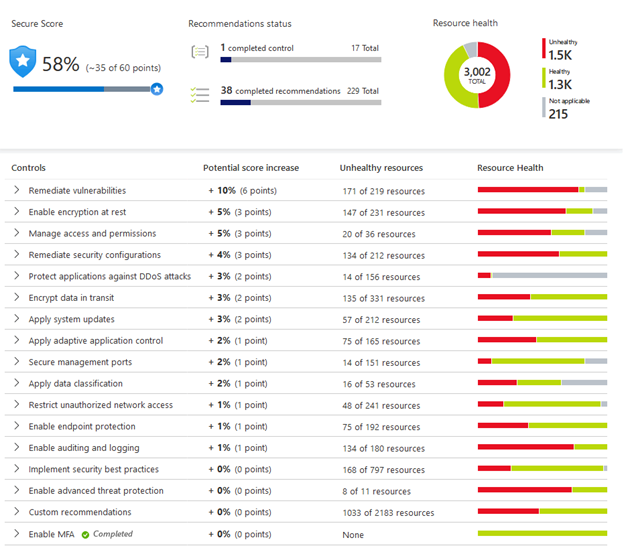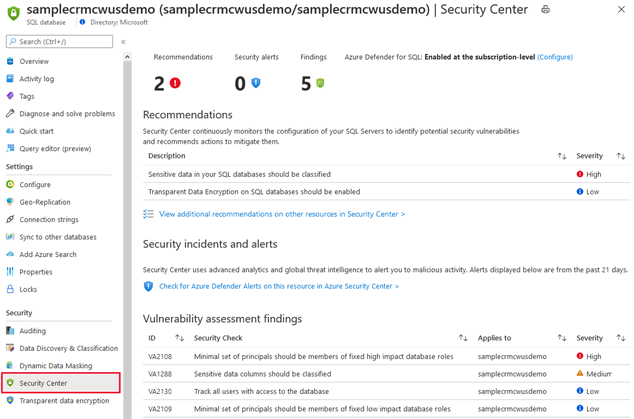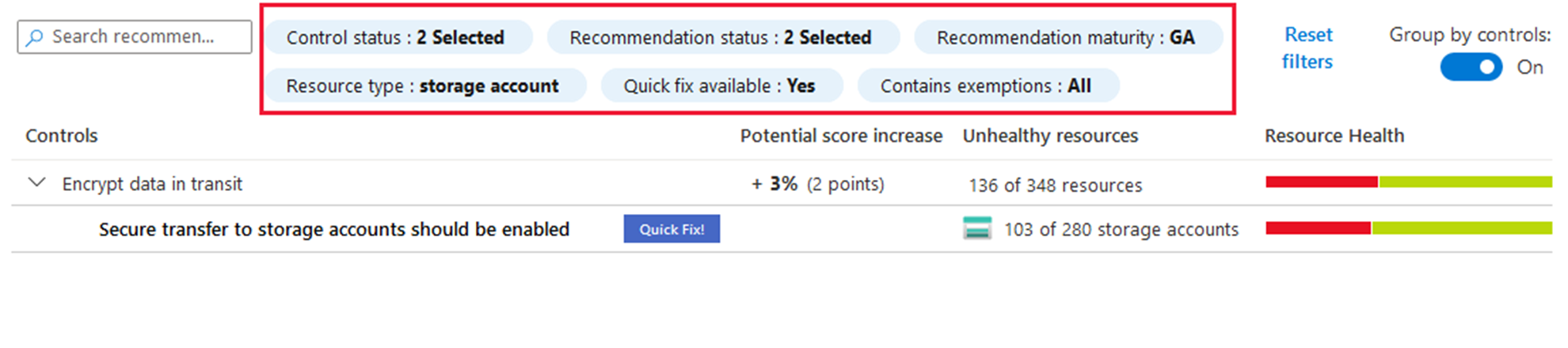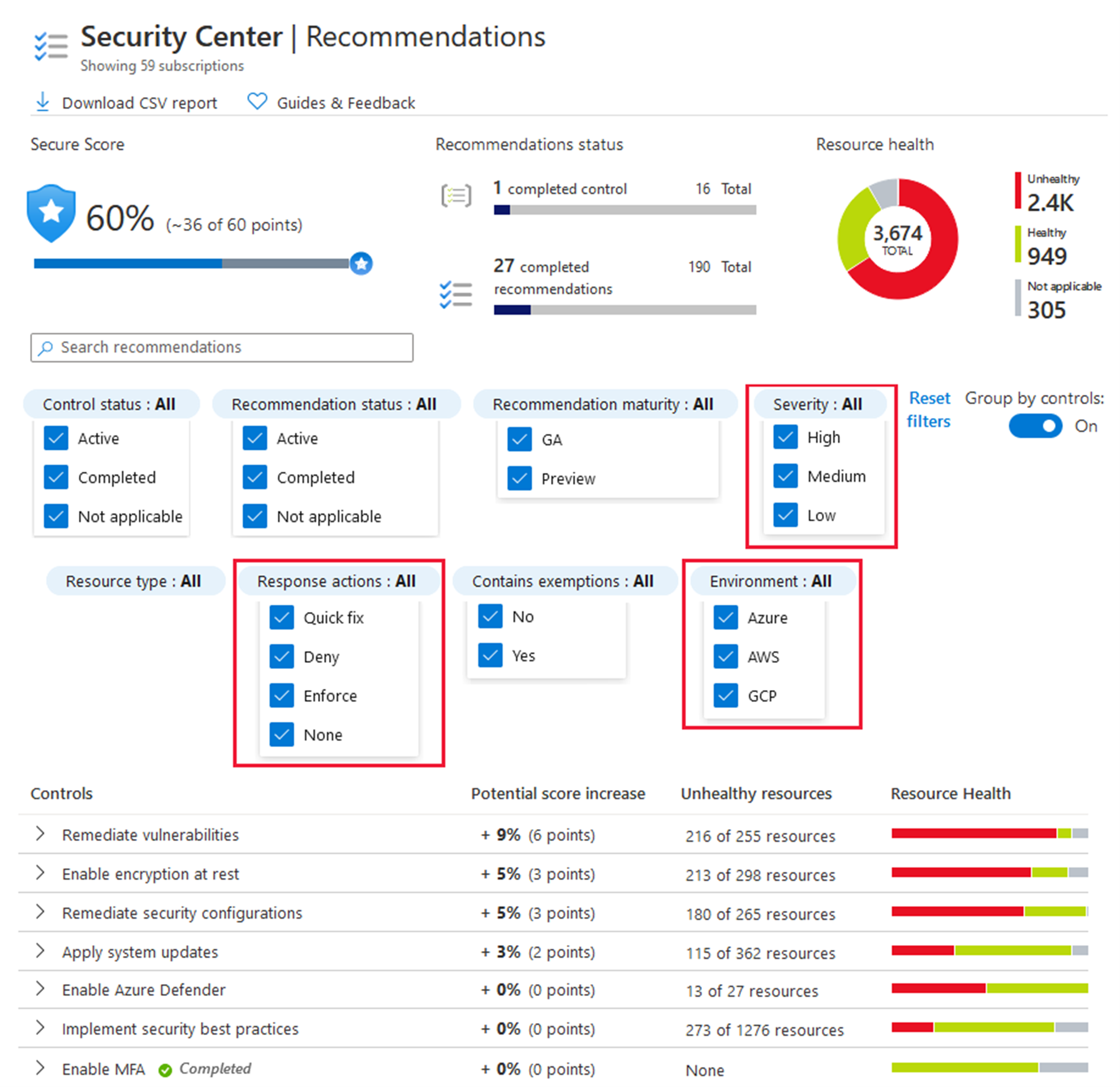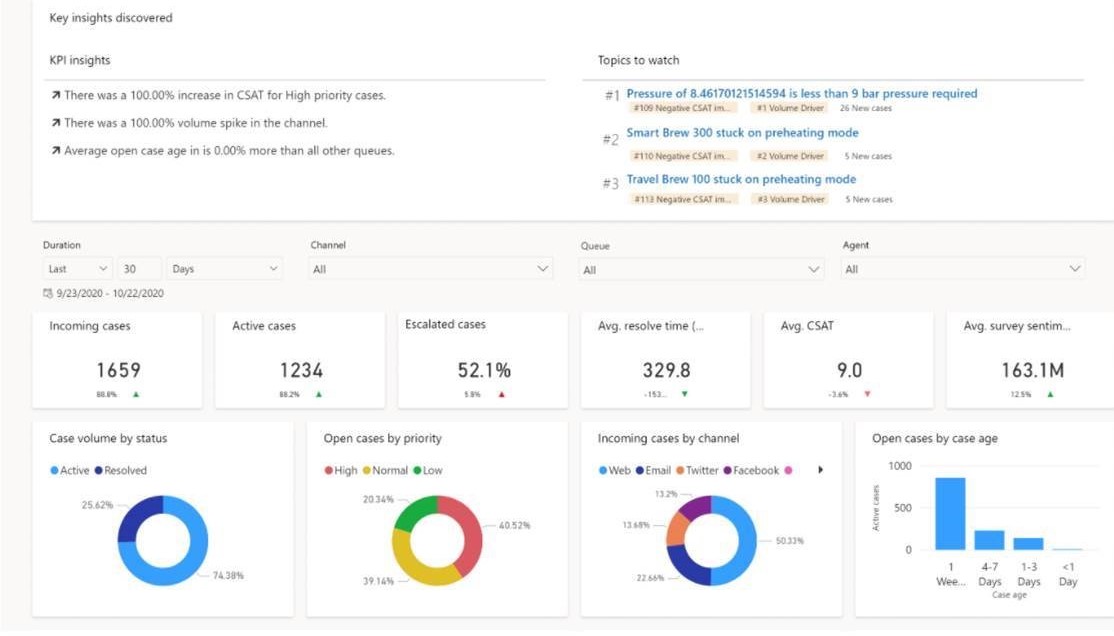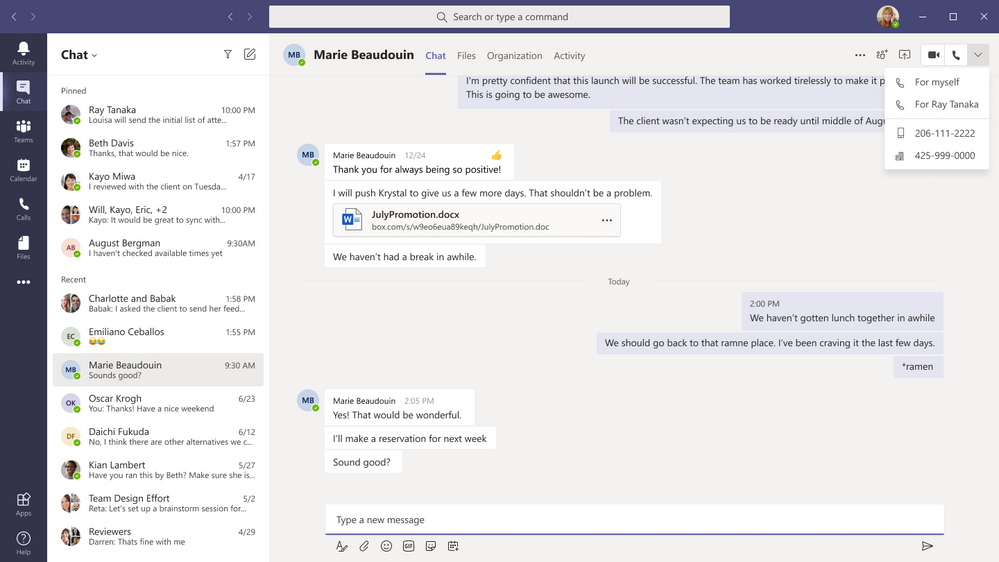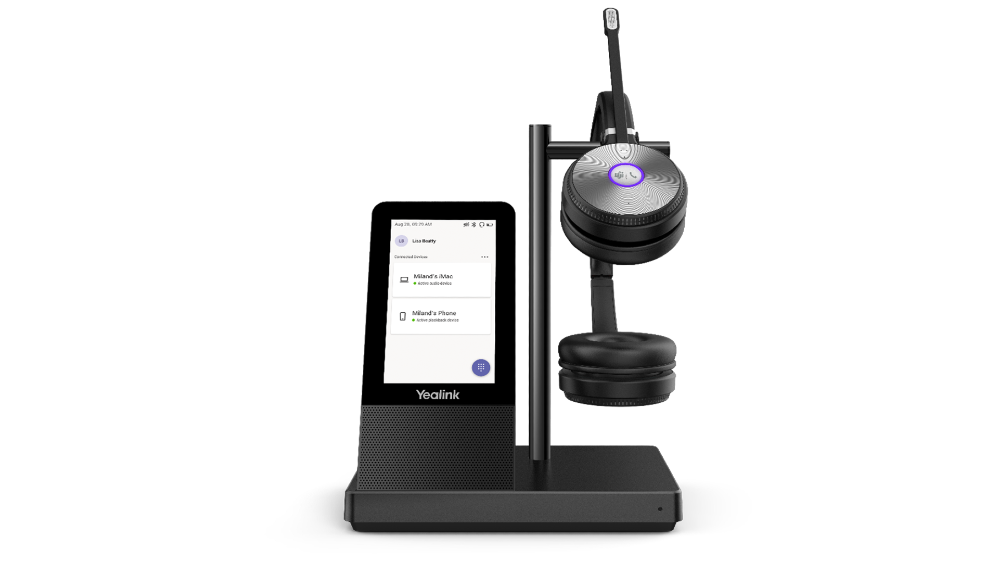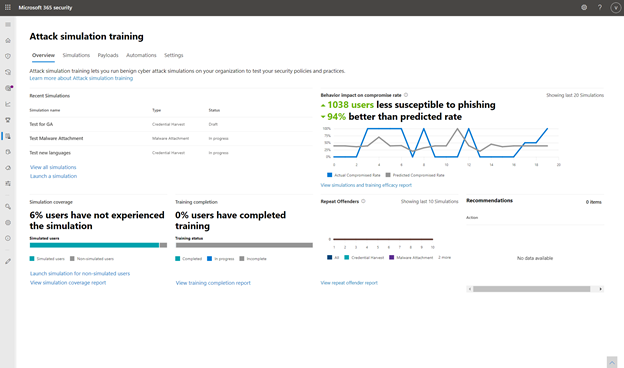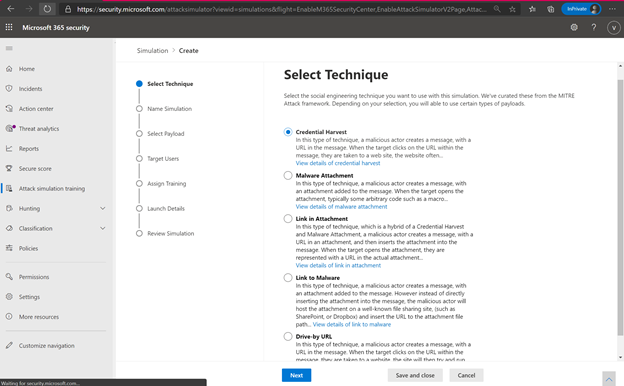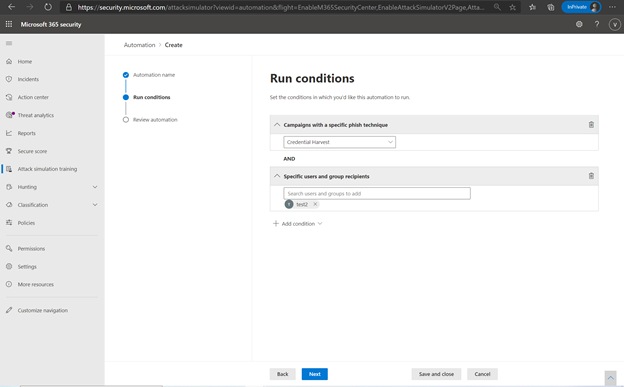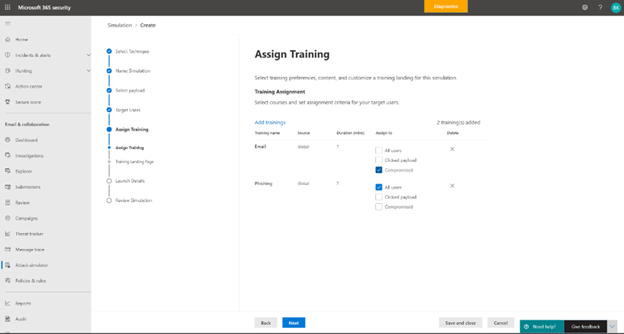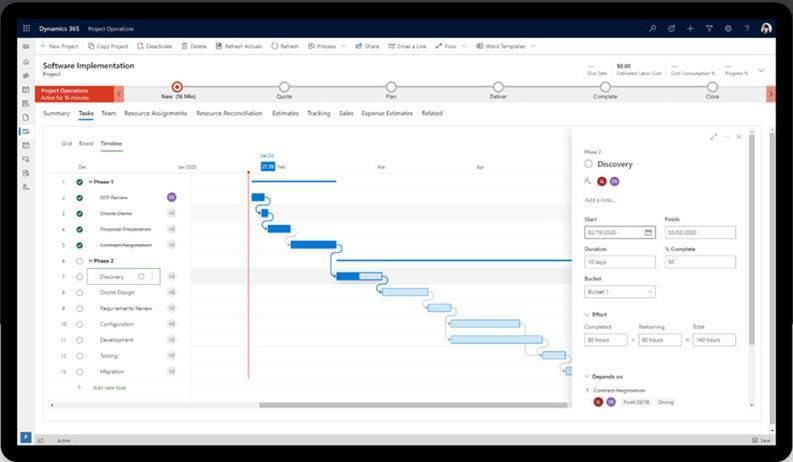Feb 11, 2021
Security Center is in active development and receives daily improvements that help you strengthen your environment and your hybrid cloud posture while tracking compliance with the policies and standards.
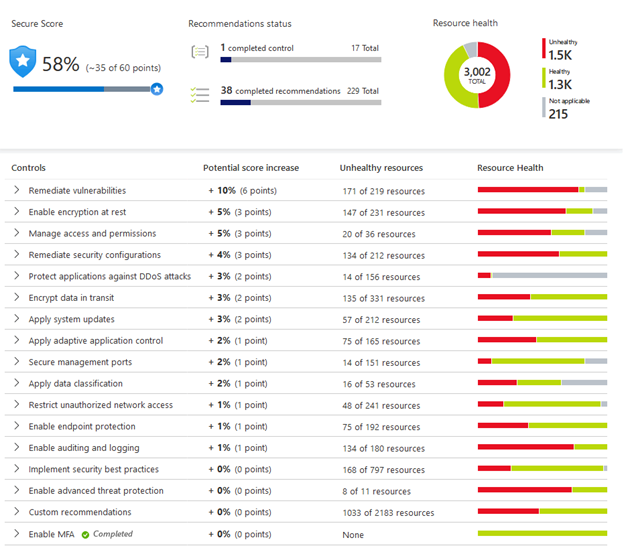
The added enhancements are explained in details below.
- Azure Defender for SQL servers on machines: Azure Security Center offers two Azure Defender plans for SQL Servers to protect your databases and their data wherever they are located.
- Azure Defender for Azure SQL database servers – defends your Azure-native SQL Servers.
- Azure Defender for SQL servers on machines– extends the same protections to your SQL servers in hybrid, multi-cloud, and on-premises environments.
Azure Defender for SQL includes vulnerability assessment capabilities.
The vulnerability assessment tool includes the following advanced features:
- Baseline configuration to intelligently refine the results of vulnerability scans to those that might represent real security issues.
After you have established your baseline security state, the vulnerability assessment tool only reports deviations from that baseline state.
Results that match the baseline are considered as passing subsequent scans.
This lets you and your analysts focus your attention where it matters.
- Detailed benchmark information to help you understand the discovered findings, and why they
relate to your resources.
- Remediation scripts to help you mitigate identified risks.
- Two new Azure Defender plans have been newly added.
Microsoft Azure has added two new cloud-native breadth threat protection capabilities for your Azure environment. These new protections greatly enhance your resiliency against attacks from threat actors, and significantly increase the number of Azure resources protected by Azure Defender.
- Azure Defender for DNS – continuously monitors all DNS queries from your Azure resources.
- Azure Defender for Resource Manager – automatically monitors all resource management operations performed in your organization.
- Revitalized Security Center experience in Azure SQL Database & SQL Managed Instance
The Security Center experience within SQL provides access to the following Security Center and Azure Defender for SQL features:
Security Center periodically analyzes the security state of all connected Azure resources to identify potential security misconfigurations.
It then provides recommendations on how to remediate those vulnerabilities and improve organizations’ security posture.
A detection service that continuously monitors Azure SQL activities for threats such as SQL injection, brute-force attacks, and privilege abuse.
This service triggers detailed and action-oriented security alerts in Security Center and provides options for continuing investigations with Azure Sentinel, Microsoft’s Azure-native SIEM solution.
A vulnerability assessment service that continuously monitors Azure SQL configurations and helps remediate vulnerabilities.
Assessment scans provide an overview of Azure SQL security states together with detailed security findings.
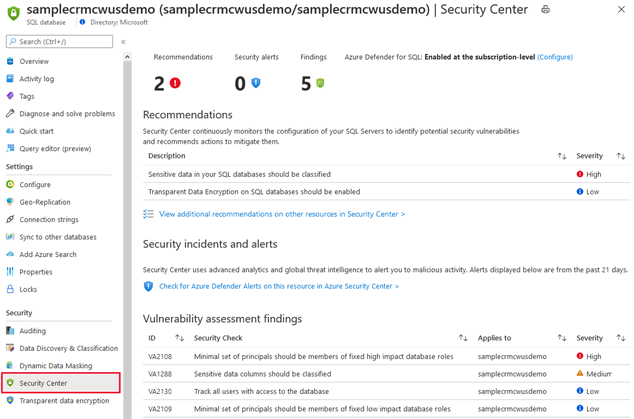
- Azure Defender for SQL support for Azure Synapse Analytics dedicated SQL pool:
Azure Synapse Analytics is an analytics service that combines enterprise data warehousing and big data analytics.
Azure Defender for SQL protects your dedicated SQL pools with:
- Advanced threat protection to detect threats and attacks.
- Vulnerability assessment capabilities to identify and remediate security misconfigurations.
- Recommendations page has new filters for environment, severity, and available responses:
Azure Security Center monitors all connected resources and generates security recommendations. You can use these recommendations to strengthen your hybrid cloud posture and track compliance with the policies and standards relevant to your organization, industry, and country.
As Security Center continues to expand its coverage and features, the list of security recommendations is growing every month.
With the growing list, there is a need to be able to filter to the recommendations of greatest interest. You can now filter the list of security recommendations according to a range of criteria.
In the following example, the recommendations list has been filtered to show recommendations that:
- are generally available (that is, not preview)
- are for storage accounts.
- support quick fix remediation.
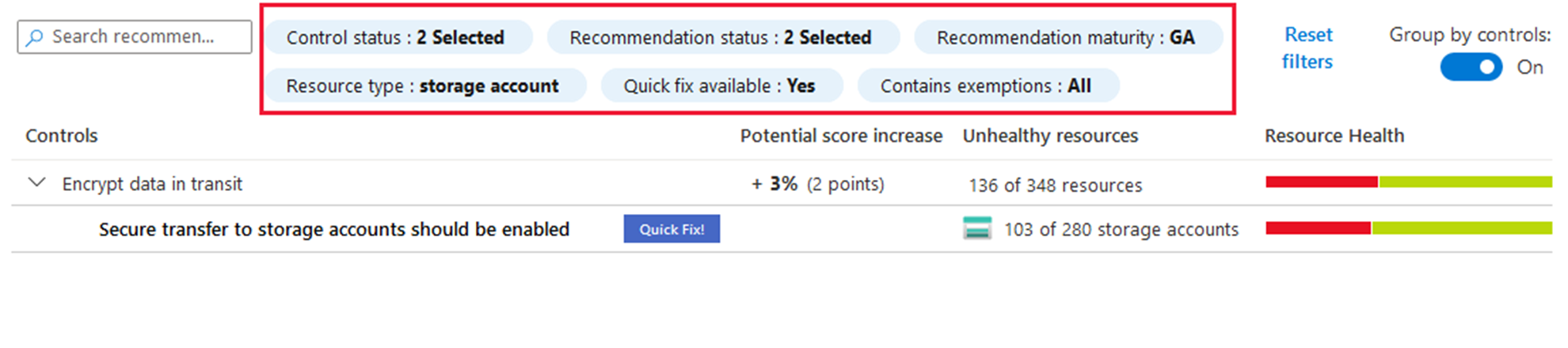
The filters that were recently added provide options to refine the recommendations list according to:
- Environment– View recommendations for your AWS, GCP, or Azure resources (or any combination)
- Severity– View recommendations according to the severity classification set by Security Center.
- Response actions– View recommendations according to the availability of Security Center response options: Quick fix, Deny, and Enforce.
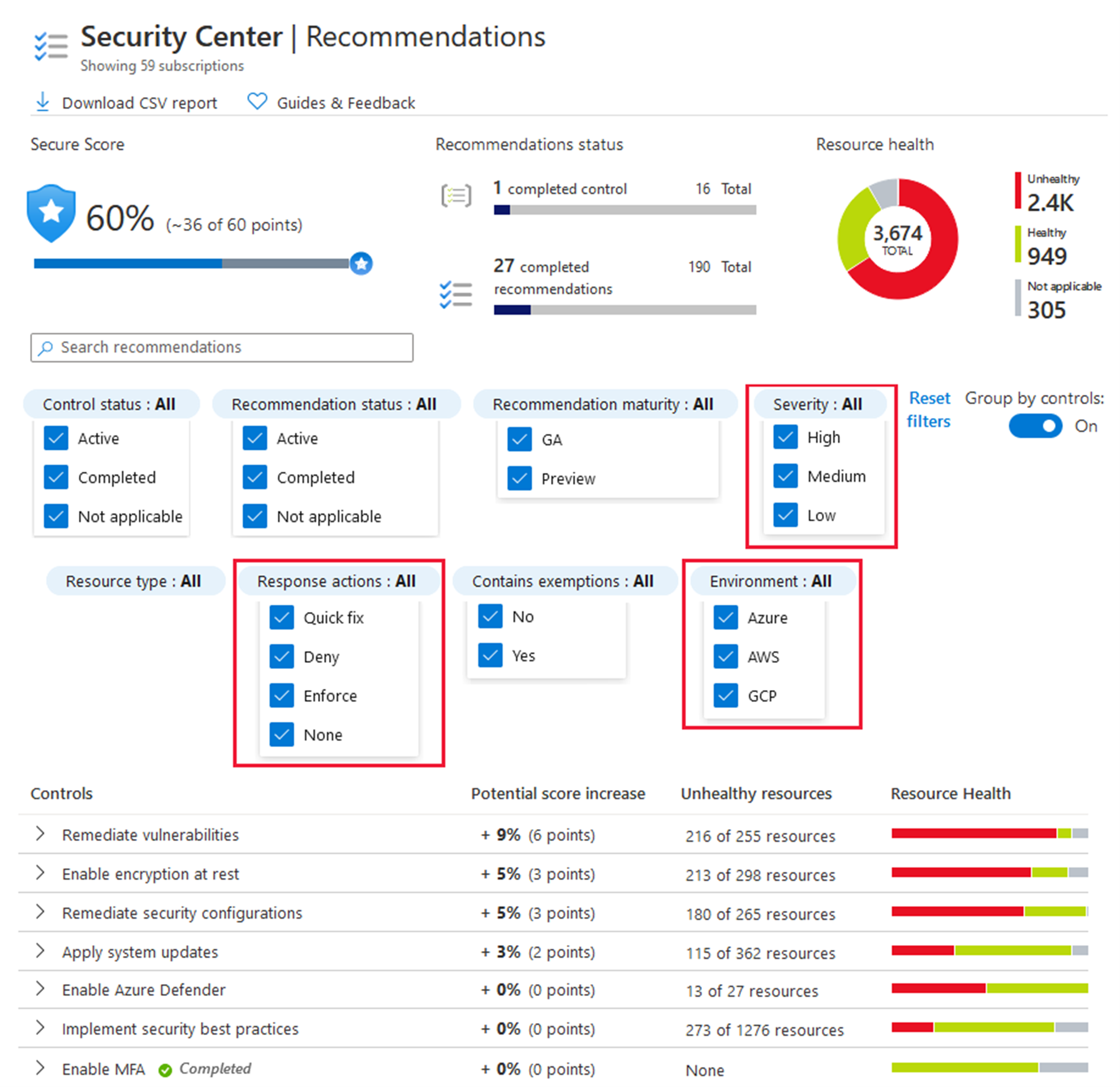
Feb 4, 2021
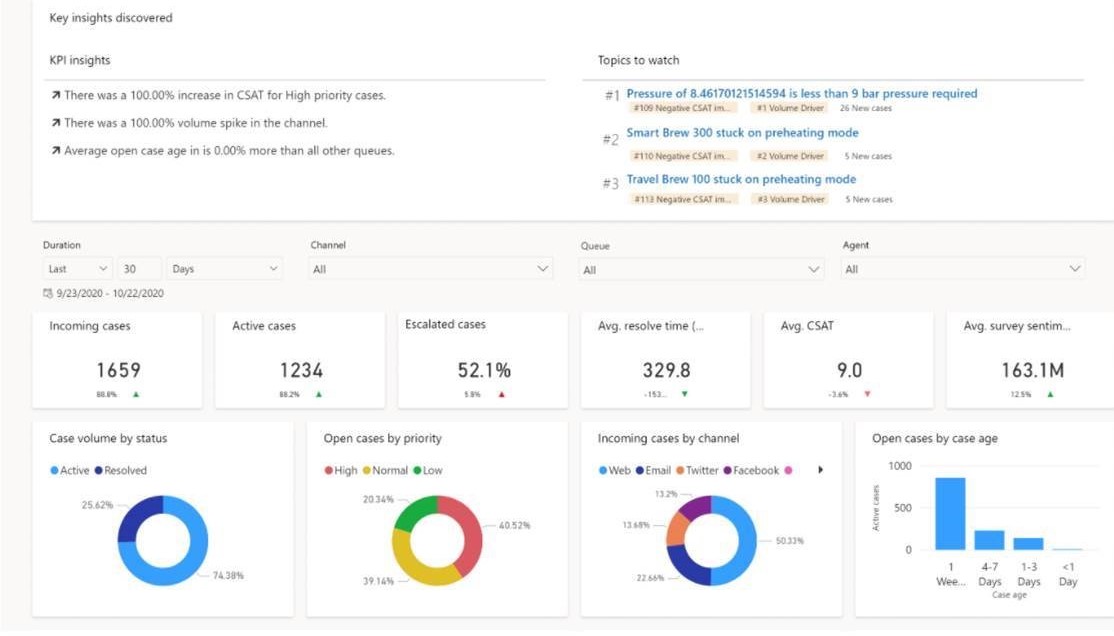
On February 1, 2021, the following products will be changed to end-of-life:
- Dynamics 365 Customer Service Insights (including “Additional Cases”)
- Dynamics 365 Virtual Agent for Customer Service
The “Customer Service Insights” standalone experience is moving into “Dynamics 365 Customer Service”, where customers can find the same capabilities deeply embedded in the customer service experiences.
What is customer service insights?
Dynamics 365 Customer Service Insights helps both agents and customer service managers make better decisions and proactively improve customer satisfaction by using artificial intelligence (AI) and analytics capabilities for Customer Service and Omnichannel. You can empower your teams with insights into customer satisfaction–boosting analytics and AI-powered features to spend less time searching and more time engaging with customers.
As an agent, you can leverage real-time similar cases and knowledge article suggestions that are customized for the current context. The AI-driven technology empowers agents to help solve customer issues more quickly, improving resolution rates and customer satisfaction.
These capabilities are deeply embedded into the core agent and manager experiences in Customer Service and Omnichannel.
Jan 26, 2021

Microsoft provides a holistic approach to security, helping you to protect identities, data, applications, and devices across on-premises, cloud, and mobile.
Foundational to the security of every computer system are the following:
- Threat protection using Microsoft Defender for Office 365 which safeguards your organization against malicious threats posed by email messages, links (URLs), and collaboration tools.
There are two available plans, the following table summarizes what’s included in each plan.
| Microsoft Defender for Office 365 Plan 1- $2.00/user/month |
Microsoft Defender for Office 365 Plan 2-
$5.00/user/month |
Configuration, protection, and detection capabilities:
Safe Attachments
Safe Links
ATP for SharePoint, OneDrive, and Microsoft Teams
Anti-phishing in Defender for Office 365 protection
Real-time detections |
Microsoft Defender for Office 365 Plan 1 capabilities+
Automation, investigation, remediation, and education capabilities:
Threat Trackers
Threat Explorer
Automated investigation and response
Attack Simulator
Campaign Views |
Learn more
- Information protection and Identity and access management using Office 365 Data Loss Prevention and Exchange Online Archiving
- Office 365 Data Loss Prevention – $3.00/user/month
That helps your organization:
- identify sensitive information across many locations, such as Exchange Online, SharePoint Online, OneDrive for Business, and Microsoft Teams.
- Prevent the accidental sharing of sensitive information.
- Monitor and protect sensitive information in the desktop versions of Excel, PowerPoint, and Word.
- Help users learn how to stay compliant without interrupting their workflow.
- View DLP alerts and reports showing content that matches your organization’s DLP policies.
Learn more
- Exchange Online Archiving – $3.00/user/month
That assists your organization with your archiving, compliance, regulatory, and eDiscovery challenges while simplifying on-premises infrastructure, and thereby reducing costs and easing IT burdens.
Learn more
Jan 8, 2021
What’s New : Meetings
Virtual Breakout Rooms
Breakout rooms allows meeting organizers to divide the meeting into smaller groups to facilitate discussions and brainstorming sessions. A breakout room can be created in a Teams meeting or a Teams channel meeting, allowing greater flexibility on how you want to meet. Organizers can easily jump in between breakout rooms, deliver announcements to all breakout rooms at once, and bring everyone back to the main meeting at any time. Any files from the breakout rooms can be shared in the main meeting and is available afterwards in the meeting chat. Learn more.
End-of-meeting notifications
Microsoft Teams notifies the participants in a meeting when there are five minutes remaining in the scheduled meeting time. The notification appears on screen for 10 seconds and disappears without any user action. This helps you stay on track and wrap up as necessary without unintentionally running late to your next schedule. Notification is triggered for all scheduled private and channel meetings and does not cause the meeting to end automatically.

Teams meeting pre-join experience
We have now improved the pre-join meeting experience for Teams meetings including easier discovery of audio, video, and device configurations before joining a meeting. Previously, you had to go to settings to change meeting devices, but now these can be easily adjusted prior to the meeting in the pre-join experience.

New languages supported for real-time translation in live events
Translate Japanese, Korean, French, French-Canadian, Spanish, Spanish-Mexican, Traditional Chinese, Swedish, Dutch, Italian, Hindi-Indian, Portuguese-Brazilian, and Russian into up to 50 different languages. Learn more.
Live events limit increases are extended until June 30, 2021
To continue help support our customers, through June 30, 2021, we extended limit increases for live events, including:
- Event support for up to 20,000 attendees
- 50 events can be hosted simultaneously across a tenant
- Event duration of 16 hours per broadcast
Additionally, events for as many as 100,000 attendees can be planned through the live events assistance program. Learn more.
What’s New : Calling
Multiple Number Dialing
You can now see a split button in the chat header for audio/video calling. This displays multiple numbers for a single contact making it easier to view available numbers to initiate a call.
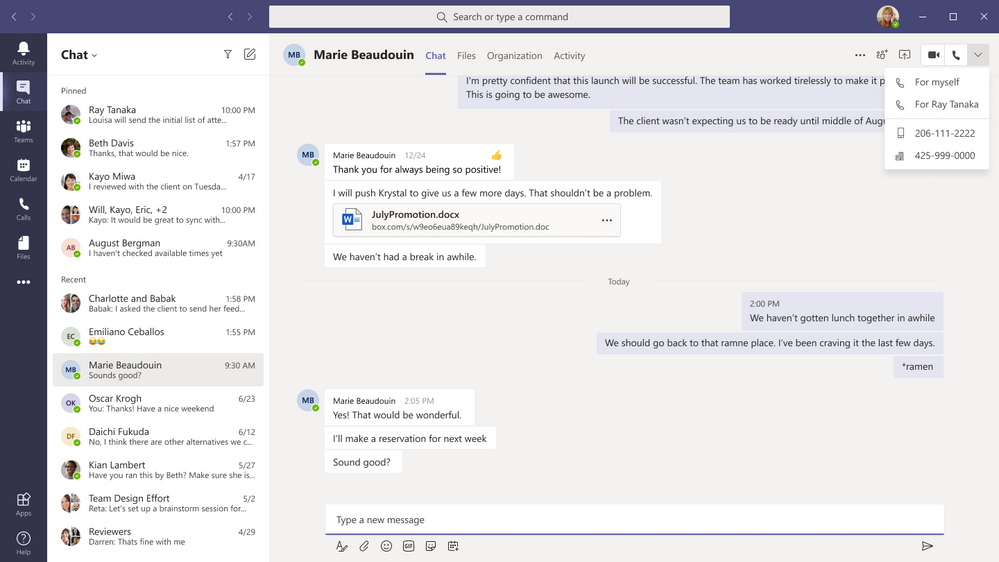
Live Captions for 1:1 Calls
Whether you’re in a noisy environment or just missed what was said, live captions can make it easier to follow along in calls. Admins can disable this capability if desired, and users have control to turn these off. For the most accurate captions possible, it is recommended to speak clearly into the microphone and avoid having multiple people speaking at the same time.
What’s New: Devices
New features rolling out to Microsoft Teams Rooms on Windows
The latest app for Microsoft Teams Rooms on Windows, version 4.7.15.0 is now available in the Teams Admin Center. The latest update includes the following new capabilities:
- Cortana Voice Assistance (Preview): Launching in Preview, in-room meeting attendees can now use voice assistance powered by Cortana to join and end their meetings without touch. Using natural language, people can simply state “Cortana, join/end my meeting” for a seamless hands-free experience.
- Control Spotlight from console: People in the meeting room can now control the Teams meeting Spotlight feature from the Teams Rooms console control. Once enabled, the individual identified as the spotlight will be the main video shown to all participants in the Teams meeting.
- Share HDMI audio: A highly requested feature, users connecting to a Teams Room via HDMI can now share their PC audio into the Teams meeting.

Enhanced meeting experiences on Teams phones
Teams phones now support a new video layout including 3×3 gallery view, large gallery view for more participants and Together mode. Using 3×3, users can see the video feeds of up to 9 meetings participants at a time. For even larger meetings, enable large gallery view to show up to 49 participants. Teams phones now also supports Together mode, the meeting experience where participants are transported to a virtual shared space. No matter which style of meeting you select you can always enable background blur to reduce distractions and obscure any imagery found in a video setting.
Proximity Join for Teams conference phones
Proximity based meeting join for an available Microsoft Teams conference phone is supported from this update. The Microsoft Teams client on your PC and mobile detect proximity of the conference phone via the BLE beacon transmitted by the phone and allow you to add the phone easily to the meeting from your pre-join screen on your desktop or mobile client. When a user adds the conference phone to the meeting, the phone would auto accept the incoming meeting request. Learn more.
New unified communication workstation and phone form factors from Yealink and Audiocodes
Yealink is excited to introduce a new set of peripherals, the WH66 and WH67, an integrated unified communication workstation. The all-in-one format has a built-in speakerphone, wireless mobile phone charger, multi-touch screen and USB hub. Calling is now even more convenient with a dedicated Teams button. All these features reduce the number of tools and wires on a desktop, simplifying a workspace and boosting productivity.
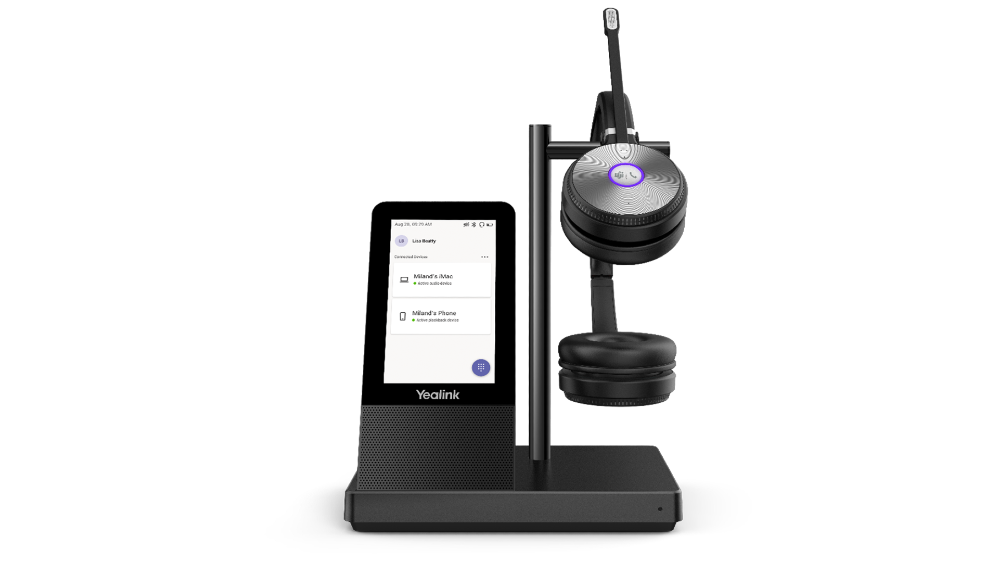
Jan 8, 2021
We are pleased to announce the General Availability (GA) of Attack simulation training in Microsoft Defender for Office 365. Delivered in partnership with Terranova Security, Attack simulation training is an intelligent social engineering risk management tool that automates the creation and management of phishing simulations to help customers detect, prioritize and remediate phishing risks by using real phish and hyper-targeted training to change employee behaviors.
Emulate real threats with intelligent simulations
Intelligent simulations automate simulation and payload management, user targeting, schedule and cleanup. In the Microsoft 365 Security Center, administrators can launch a simulation and choose a technique commonly used by attackers and target users.
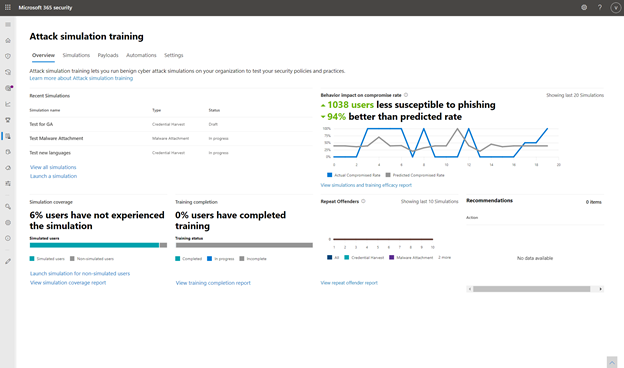
Attack simulation training dashboard
Wide variety of Phishing Techniques
Following the simple steps outlined in the workflow, administrators can choose from the top five social engineering techniques and select the phish template from a list of real attacks seen in their tenant. Optionally customers can upload their own template and then select the users to whom the simulation will be sent.
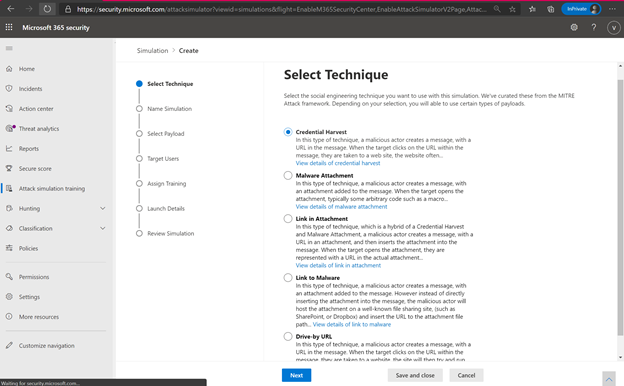
Phishing Techniques available
Phish Template Library from Real Phish Emails
To maximize accuracy, Attack simulation training pulls its phishing templates from real world phish attackers seen in the customers environment. The security administrator can automate a “payload harvester” that collects and neutralizes phish emails received by the organization.

Payloads Available
Through the real payload harvester, Attack simulation training trains employees to identify and report the kinds of emails real attackers will send them. The security administrator can set up targeted payload harvesting as well, using conditions like technique used, department targeted and frequency.
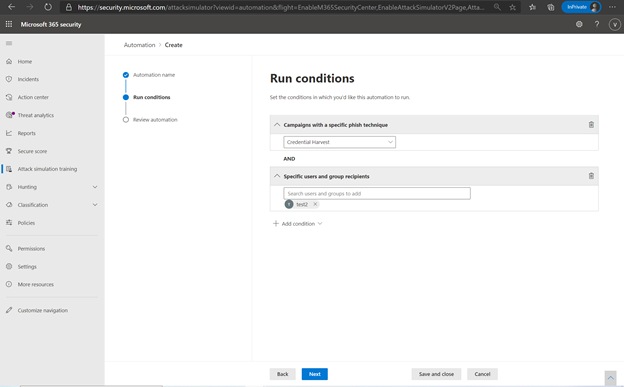
Payload Harvesting Conditions
Finally, security administrators can add ‘phishing indicators’ like an incorrect domain name, an urgency tip or a misspelled company name to train end users on commonly-seen phishing indicators.

Add indicators to phishing templates
User targeting and training assignment
User targeting is automated, and the administrator can use any address book properties to filter for a user list and target them. The administrator can also quickly import a list of “repeat offenders” or employees who have failed a simulation in the past and target the simulation to this group.

Target users based on address book filters
The administrator can then assign training tailored to a user’s behavior in the simulation. Microsoft recommends training to assign based on learning pathways and our intelligence into which training is effective for which kinds of behavior. The administrator can also choose to assign training themselves. For example, an administrator may choose to assign 3 trainings to users who were compromised in the simulation but only 2 to those who clicked and 1 to all users. The landing page on which the end user will land to access this training are wholly customizable for the look and voice of your brand. Finally, the administrator has the option to schedule the simulation to launch right away or at a later time, which can be customized by recipient time-zone.
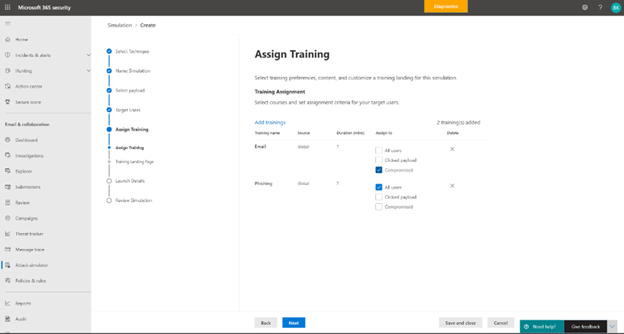
Assign Training
Customized Role Based Access ensures that administrating the simulation and training is a secure and diversified workflow.
Quantify social engineering risk and prioritize remediation through training
The training effectiveness metric, which plots your organization’s actual compromise rate in a simulation against Microsoft’s predicted compromise rate, measures the effectiveness of the training program. Overlay the dates of training completion and simulations to correlate which trainings caused a drop in compromise rate and evaluate their effectiveness.

Training Effectiveness Report
Gain visibility over your organization’s training completion and simulation status through completeness and coverage metrics and track your organization’s progress against the baseline predicted compromise rate. Every reporting dashboard can be filtered in different ways and exported for reporting. Multiple reporting views allowing you to drill down on training efficacy, training completion, repeat offenders and coverage.
Reinforce the human firewall with industry-leading Security Awareness Training
Terranova Security’s huge library of phish training content enables personalized and highly specific training targeting based on the user’s behavior during a simulation.

Training Library
Nanolearnings, microlearnings, and interactivity
cater to diverse learning styles and reinforce awareness. Additionally, all trainings are available in 40+ languages and accessible to the highest standards to meet the needs of Microsoft’s global customers.
Attack simulation training enables organizations to improve their security posture by training their employees effectively and changing risky behavior. Organizations can choose from multiple training options to best fit their needs – using Microsoft’s recommended learning pathways, choosing to assign training manually, or choosing not to add training to a simulation.

E3 Trial
As Microsoft mentioned in their blog announcing the expansion of public preview to E3 license holders, we will continue to offer a subset of Attack simulation training capabilities to E3 customers as a trial. The trial offering contains the ability to use a Credential Harvest payload and the ability to select from 2 training experiences ISA Phishing and Mass Market Phishing. The trial offering will not include any other phishing techniques, automated simulation creation and management, conditional payload harvesting, and the complete catalog of Terranova Security trainings.
To get started today, go to Attack simulation training in your M365 Security and Compliance Center or use this link: aka.ms/AttackSim.
Jan 7, 2021
Now more than ever, operating with the speed needed to deliver successful project-based services requires that everyone involved—from leaders to team members and contractors—can predict, adapt, and rapidly respond to change, all while practicing social distancing and with teams working remotely.
Our vision for Microsoft Dynamics 365 Project Operations is to connect teams across the project delivery lifecycle and unlock the business agility and resilience needed for success. Today, we are announcing the next milestone in achieving that vision and invite you to participate in the Dynamics 365 Project Operations Preview Program.
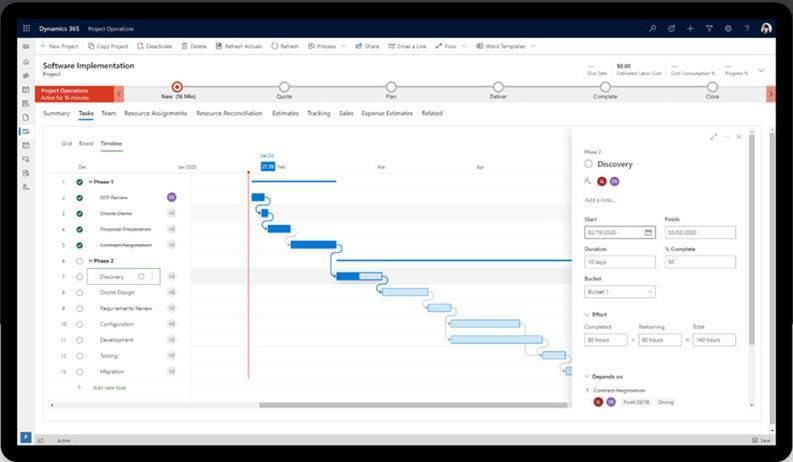
Get more accurate quotes and perfect sales to delivery hand-offs
Your sales team will provide the best customer experience from the first touch point by creating project proposals that outline scope and provide more accurate quotes. Be sure to take the time to create a full client proposal, including delving into the flexible and multidimensional pricing capabilities, as well as the project planning functionality, that is key to nail the hand-off from sales to project delivery teams.
Optimize resource scheduling with accurate demand forecasting
People are the cornerstone of your project-based services businesses—making it imperative to retain top performers. Project Operations helps you take better care of your people by making the best use of their time and skillset, while providing insights on resource utilization across the business. Explore how you can match team member skillsets with project demands. And don’t miss the advanced scheduling engine that simplifies resourcing processes. Increased awareness of how you are utilizing your resources allows you to make better workforce decisions, resulting in better quality of work and higher customer and employee satisfaction.
Improve collaboration across all team members
With your teams operating remotely, it is important to keep everyone connected and working efficiently. While evaluating Project Operations, we suggest you dig into the forecasting and dashboards that will ensure team members have the data they need to make confident decisions. Also, check out Microsoft Teams to keep everyone connected, as Project Operations will allow for Microsoft Teams integration to facilitate world-class collaboration and teaming. In addition, keep in mind that Project Operations is built on the Microsoft Power Platform and you can expand your team’s access to business intelligence with Microsoft Power BI.
Deliver projects on-time and on-budget
Empower your project teams to be responsive by enabling consistency in practice and procedures with true process governance. Explore Microsoft Project for the web project management tools that are embedded in Project Operations. Take a look at the project planning capabilities, Kanban board, and Gantt charts that let users see project timelines in relation to one another. The rise in the need for enhanced mobility among your project team members and delivering an outstanding customer experience is more important than ever, so ensure you explore Project Operations from your mobile devices.
Drive financial performance and increase project profit margins
Last, but definitely not least important, delve into the comprehensive project costing and accounting capabilities of Project Operations. You will want to take the time to look at budgeting, forecasting, time and expense tracking, project costing, and billing capabilities. And don’t forget to dig into the financial insights and metrics that will keep profit margins front and center.
Get everything you need to run your project-based services business—quotes, resourcing, project delivery, time and expense, project accounting, and business intelligence—all in one solution for better insight, collaboration, and visibility. Project Operations ensures you can deliver exceptional services to your customers on-time and on-budget, every time.