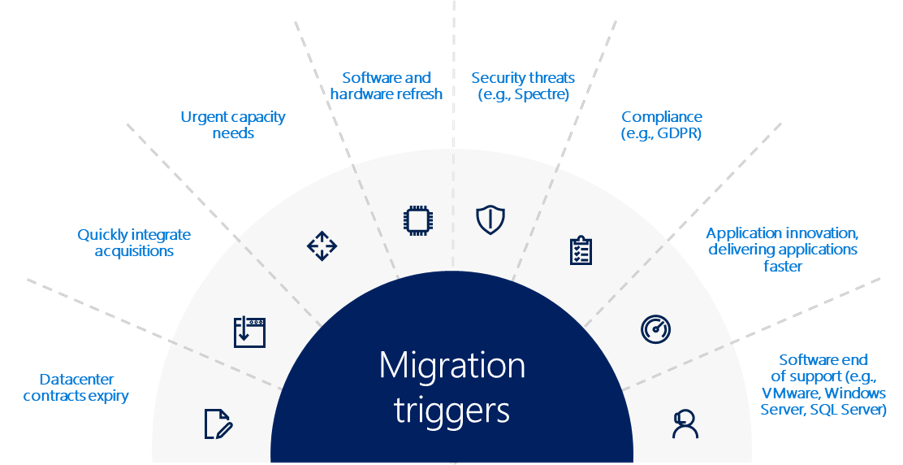The landscape of work has undergone a significant transformation in the last three years, revolutionizing the traditional notions of time and space associated with work. The rigidity of fixed workspaces and schedules has given way to a newfound flexibility, offering options for synchronous or asynchronous collaboration, whether in the office or remotely. This newfound freedom, however, has introduced complexities, inundating us with an overwhelming volume of information and communication, often impeding the profound work that generates real value. What is required is not just an improvement in our current work methods but an entirely novel approach to how we work.
Enter the era of next-generation AI with the introduction of Microsoft 365 Copilot – your indispensable companion in the realm of work. Leveraging the capabilities of large language models (LLMs) and tapping into your data within the Microsoft Graph and Microsoft 365 apps, Copilot transforms your words into an unparalleled productivity tool.
Copilot seamlessly integrates into Microsoft 365 in two distinct ways. Firstly, it operates alongside you within the familiar Microsoft 365 applications – Word, Excel, PowerPoint, Outlook, Teams, and more – empowering creativity, unlocking productivity, and elevating skills. Additionally, a groundbreaking feature, Business Chat, extends across the LLM, Microsoft 365 apps, and your data repository, including calendars, emails, chats, documents, meetings, and contacts. This enables unprecedented capabilities, transcending conventional boundaries.
Maintaining user control is a cornerstone of Copilot’s design philosophy. Users retain the autonomy to decide what to keep, modify, or discard. Whether fostering creativity in Word, conducting analyses in Excel, crafting expressive presentations in PowerPoint, enhancing productivity in Outlook, or fostering collaboration in Teams, Copilot empowers users to excel in every facet of their work.
Microsoft 365 Copilot revolutionizes work in three keyways:
- Unleash Creativity: In Word, Copilot kickstarts the creative process by offering an initial draft, saving valuable time in writing, sourcing, and editing. It facilitates collaborative and iterative editing, allowing users to maintain authorship control. In PowerPoint, Copilot aids in creating stunning presentations effortlessly, pulling in relevant content from past documents. In Excel, it accelerates trend analysis and data visualization.
- Unlock Productivity: Copilot streamlines work by minimizing mundane tasks. In Outlook, it summarizes lengthy email threads and suggests quick replies, enabling users to clear their inbox efficiently. During Teams meetings, Copilot provides real-time summaries of key discussions, aligning viewpoints and proposing action items. Power Platform integration empowers users to automate repetitive tasks and swiftly transform ideas into functional applications.
- Uplevel Skills: Copilot enhances individual skills by simplifying complex commands across Microsoft 365 apps. It enables users to harness the full functionality of these apps using natural language, catering to both seasoned users and those new to the platform.
GitHub data indicates that Copilot significantly enhances productivity, with 88% of developers reporting increased productivity, 74% focusing on more satisfying work, and 77% spending less time searching for information.
Yet, Copilot’s impact extends beyond individual productivity; it constructs a new knowledge model for organizations, tapping into untapped reservoirs of data. Business Chat facilitates seamless information flow, saving valuable time spent searching for answers. Moreover, Copilot addresses the learning curve associated with new work patterns. Embracing this innovative approach promises a competitive edge for those willing to adapt.
What are the key features of the Copilot system?
The Copilot System, an enterprise-ready AI developed by Microsoft, goes beyond incorporating OpenAI’s ChatGPT into Microsoft 365. It is a sophisticated processing and orchestration engine, seamlessly integrating LLMs, including GPT-4, with Microsoft 365 apps and business data through natural language.
Key features of the Copilot System include:
- Grounded in Business Data: Copilot connects LLMs to business data securely and compliantly, offering real-time access to content and context in the Microsoft Graph. This ensures accurate and relevant responses anchored in your business content and working context.
- Built on Microsoft’s Security Standards: Copilot inherits the robust security, compliance, and privacy policies of Microsoft 365. It ensures data protection through features like two-factor authentication, compliance boundaries, and privacy safeguards.
- Protection of Tenant, Group, and Individual Data: Copilot’s permissioning model prevents data leakage, ensuring that LLMs are not trained on tenant data or prompts. It presents only data accessible within the tenant and employs proven technology to secure individual data.
- Integration into Everyday Apps: Microsoft 365 Copilot seamlessly integrates into popular productivity apps, maintaining a consistent user experience across Word, Excel, PowerPoint, Outlook, Teams, and more.
- Designed for Continuous Learning: Copilot’s foundational skills include creating, summarizing, analyzing, collaborating, and automating tasks. It is designed to acquire new skills and evolve as it learns about new domains and processes
How Microsoft 365 AI is changing the business landscape: - Automation: Microsoft 365 AI has the capability to streamline numerous tasks traditionally performed by humans, including scheduling meetings, managing email responses, and generating reports. This enables employees to redirect their efforts towards more strategic and impactful work.
- Insights: Leveraging data from diverse sources like emails, documents, and social media, Microsoft 365 AI can extract valuable insights, empowering businesses to make informed decisions. This involves the identification of trends, prediction of customer behavior, and uncovering potential risks.
- Collaboration: Microsoft 365 AI plays a pivotal role in enhancing collaboration by simplifying the process of information discovery and sharing. For instance, it can automatically translate documents, transcribe audio recordings, and provide concise summaries of intricate data sets.
Harnessing Microsoft AI in your business operations offers a multitude of advantages, ranging from enhanced efficiency and productivity to more informed decision-making. The integration of Microsoft AI also brings about heightened levels of security and compliance, ensuring a robust and protected operational environment. The scalability and flexibility inherent in Microsoft AI further contribute to adapting and expanding business processes seamlessly. In conclusion, leveraging Microsoft AI empowers businesses with a comprehensive set of tools to optimize various facets of their operations, ultimately fostering growth and success.