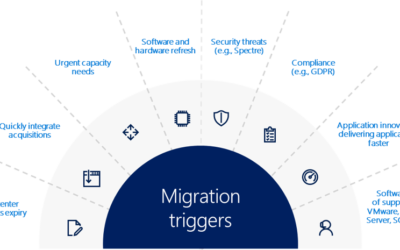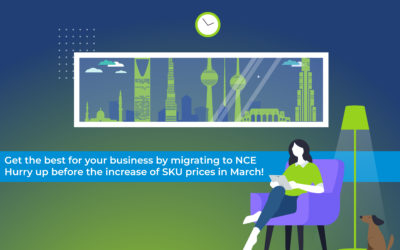Today, customers have a range of IT deployment options: on-premises, Microsoft delivered cloud services, and partner delivered cloud services. Microsoft is offering License Mobility through Software Assurance to provide customers the flexibility to deploy certain server applications with active Software Assurance on-premises or in the cloud, without having to buy additional licenses. This change provides customers with additional hosting flexibility and affordability.
What is License Mobility through Software Assurance?
With increasing adoption of Infrastructure as a Service (IaaS), customers want to move workloads and applications to the cloud without having to acquire additional licenses. For select Microsoft server products, customers can assign certain licenses to a cloud infrastructure for that customer’s use by employing the License Mobility through Software Assurance construct.
Using the License Mobility through Software Assurance option, Microsoft Volume Licensing customers with Software Assurance can deploy certain application servers in a service provider’s shared hardware environment. A partner providing the shared environment can leverage a single delivery platform to host multiple end customers, leveraging the benefits of License Mobility through Software Assurance for their dedicated application server instances.
How does License Mobility through Software Assurance work?
A customer’s application server licenses can be assigned to run server instances on shared hardware in a service provider’s datacenter. However, despite sharing hardware, such server instances must be dedicated to a single customer, and cannot be shared with other customers.
Who can use License Mobility through Software Assurance?
Any Microsoft Volume License customer who has eligible application server licenses that are covered by active Software Assurance may elect to leverage License Mobility through Software Assurance. These include Enterprise Agreement and Open Value, where Software Assurance is included, and other Volume Licensing programs where Software Assurance is an option, such as Select Plus.
Why is Microsoft offering License Mobility through Software Assurance?
License Mobility through Software Assurance provides organizations the flexibility to deploy their application server software on-premises or in the cloud to take advantage of the lowest-cost infrastructure for changing business priorities.
Licensing
Do I have to buy a special mobility license to take advantage of the new rights?
No. Eligible application server licenses with Software Assurance are granted extended mobility rights through the July 2011 Product Use Rights (PUR).
Is active Software Assurance required for servers as well as for the Client Access Licenses (CALs); for example, Software Assurance for both Exchange Server and Exchange CALs?
Yes.
Am I still responsible for renewing my CALs even if I am deploying in the cloud via License Mobility through Software Assurance?
Yes. You are responsible for maintaining all volume licenses with Software Assurance that are used by way of License Mobility through Software Assurance.
Does License Mobility through Software Assurance affect how I renew my Volume License agreement?
No; the renewal process remains the same. You are responsible for maintaining all volume licenses with Software Assurance that are used via License Mobility through Software Assurance. Be sure you have active Software Assurance on all licenses that you will be running in the cloud through License Mobility through Software Assurance.
How do I get access to Windows Server as part of a License Mobility through Software Assurance scenario?
Windows Server® is provided as a part of the infrastructure software tier by the service provider; it is not covered by License Mobility through Software Assurance.
Can I work with any service provider to host my licenses through License Mobility through Software Assurance?
No. A service provider must be a member of the Services Provider License Agreement (SPLA) program, and must be an authorized License Mobility through Software Assurance partner.
Products
How will I know whether licenses are eligible to move to a service provider through License Mobility through Software Assurance?
The Product Use Rights (beginning with the July 2011 PUR) Appendix 1, “Software Assurance Benefits,” identifies the products eligible for License Mobility through Software Assurance. You must have active Software Assurance on any licenses used for License Mobility through Software Assurance.
Is active Software Assurance required for servers as well as for the CALs (for example, SA for both Exchange Server and Exchange CALs)?
Yes.
Does License Mobility through Software Assurance cover Office 365 or Windows Intune?
No. Office 365 and Windows Intune™ are Microsoft hosted application environments, so License Mobility through Software Assurance does not apply. License Mobility through Software Assurance lets you choose to use a partner-hosted cloud with dedicated server applications, and gives the partner the opportunity to help you move to the cloud in the partner’s own datacenter.
Do I need to choose between Office 365 and License Mobility through Software Assurance?
No. Office 365 and License Mobility through Software Assurance offers you the choice between on-premises, Microsoft hosted, and service provider-hosted application servers. Having these options gives you the flexibility to deploy the way that works best for your organization, and you can include a mix of options.
For example, License Mobility through Software Assurance is a great solution when customers choose to deploy their Volume Licensing application server licenses in the cloud for their dedicated use.
Rights
How often can I move my eligible licenses between my on-premises servers and the cloud via License Mobility through Software Assurance?
You must assign licenses for a minimum of 90 days, after which you may move your licensed software from a service provider’s shared servers back to your local servers, or to another service provider’s shared servers. Instances running under a particular license must be run in a single server farm, and may be moved to another server farm, but not on a short-term basis (90 days or less). A server farm consists of up to two data centers, each physically located either in a time zone that is within four hours of the local time zone of the other [Coordinated Universal Time (UTC) and not Daylight Standard Time (DST)], and/or within the European Union (EU) and/or European Free Trade Association (EFTA).
Validation
What do I have to do to make my licenses mobile?
All it takes is a simple license validation process and choosing an authorized SPLA partner for License Mobility through Software Assurance. Once you have selected an authorized partner, you simply fill out a license validation form available on the Microsoft Volume Licensing Software Assurance page, and Microsoft will verify that you have licenses eligible for License Mobility through Software Assurance. You may deploy before the validation is complete and Microsoft will inform you and your partner of record of the validation results.
Where can I get more information?
Please email us on [cryptex][email protected][/cryptex]