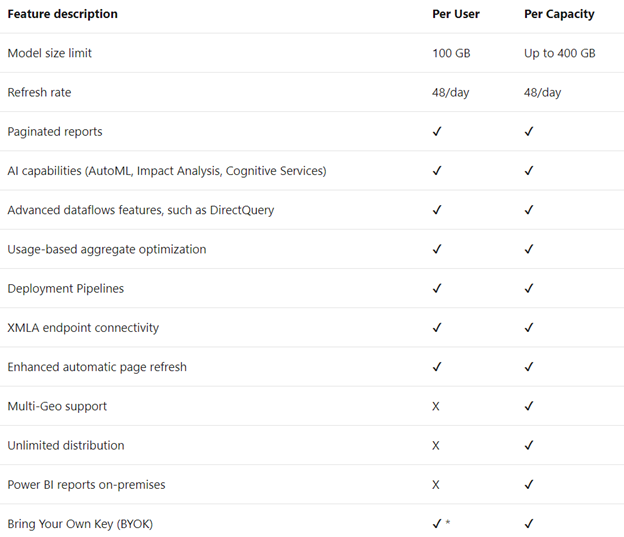Aug 5, 2021
What is the Tenant Migration Bundle?
The Tenant Migration Bundle is a promotional per-user bundle for all people and data in your cross-tenant migration project. Much like our User Migration Bundle, which covers multiple workloads for a single user in a project, the Tenant Migration Bundle covers data stored in Exchange, OneDrive, SharePoint, and Teams – the most commonly-used applications in this cloud office suite.

Rather than buy separate licenses for each workload – or use different tools entirely – we’re giving customers the power to move all components of a tenant with a single license. No professional services, additional fees, or special certifications are required.
The TMB is comprised of two components:
- User Migration Bundle: this is their most popular SKU covering mailboxes, documents, personal archives, and enables the use of DeploymentPro, our automated Outlook configuration tool, to flip profiles post-migration.
- Flex Collaboration License: this new license from BitTitan enabling you to move Teams or SharePoint data.
The User Migration Bundles can be applied as they always have to cover mailbox and OneDrive data with no data limit. The new Flex Collaboration license can be applied to either a Teams migration or a SharePoint document library, carrying a 100 GB data limit per license.
Why buy the Tenant Migration Bundle?
It comes down to simplicity. In most scenarios, the Tenant Migration Bundle will have everything a user needs to migrate from A to B. Just like the tool itself, they want to make it easy to move between tenants. Providing a single license for all workloads in the project – and a tool that can support it all – is the best way to lower the training curve, cost, and complexity with these sorts of projects.
This is a new license type so don’t hesitate to get in touch with our sales team to help scope your next project on [email protected]
Jul 8, 2021
Forrester’s analysis of five current Microsoft customers found that Dynamics 365 Business
Central enabled these organizations to bolster operational efficiency, avoid costs, and
comfortably scale their deployments with growth while benefitting from the flexibility inherent
in the cloud. An analysis based on a $15-million, 250-employee composite organization
modeled after the five interviewees demonstrates benefits of $466K over three years versus
costs of $178K, adding up to a net present value (NPV) of $288K and an ROI of 162%.
Read the full study
Jun 10, 2021
Now more than ever, leaders in small to midsized businesses need to embrace digitalization, and quickly. Expectations have changed. The customer experience has changed. Business as we know it has changed, and you need systems that allow for your small to midsized business to adapt with the evolving landscape.
Take a guided tour to see how Dynamics 365 Business Central helps you:
- Adapt faster using flexible deployment options and innovative solutions that allow you to migrate to the cloud with confidence.
- Work smarter with connectivity between Office 365, Teams, and your business systems to improve productivity across the board.
Perform better through increased business visibility and knowledge-sharing with anytime, anywhere access.
May 20, 2021
what happens when organizations in the middle of transformation initiatives — or who haven’t even begun yet — are suddenly faced with mandates to migrate to the cloud?
The 2020 COVID-19 pandemic turned out to be a test case for the ability to accomplish cloud migrations on tightly compressed schedules. While some scheduled migrations were pushed back, others were suddenly placed on the front burner. Notably, state and local governments which had been among the slowest to adopt the cloud were now faced with work-from-home mandates while still expected to deliver key public services. IT departments, already dealing with disrupted operations, were pressured to implement work-from-home arrangements and needed to be in the cloud immediately. Files in on-premises network drives and other assets located behind the firewall needed to be made accessible. Telephone systems needed to be reconfigured to forward calls.
A call to arms — and managed service providers
Organizations needing to cloudify in short order turned to trusted managed service providers with the specialized knowledge to handle migrating key applications and workloads to the cloud. What many discovered is that thanks to online tools, the essential infrastructure to enable a secure remote work plan could be in place, migrated to the cloud on a compressed timeline, and without compromising continuity of services. Part of this success was due to the prevalence of office suites, with their multiple tools for productivity, shared file storage and collaboration.
Lessons learned from experience
The experience gained applies to any IT organization or MSP needing to pull off a critical migration in short order. One challenge to take into account is the demand placed on the cloud infrastructure. During the pandemic, with so many organizations doing remote work, the immense scalability of the cloud came to the test, and for the most part it shined. However, especially as use of online file stores such as SharePoint Online and OneDrive skyrocketed, Microsoft and Google throttled traffic, especially during peak business hours and some migrations ran into capacity issues and took longer than expected.
Since the tools are themselves in the cloud, in many instances the entire migration task could be performed without an onsite visit — a key advantage given stay-at-home mandates. If the IP addresses (or URLs) and administrative credentials are known, the entire process can complete remotely. Migrating an entire workforce to the cloud for basic collaboration, using email and applications such as Teams or Skype, can be accomplished in anywhere from 24 hours to a long weekend. With careful pre-planning and consideration to details, organizations are able to shift to remote work without missing a beat. The details include:
- Migrating emails first to keep the lines of communication open
- Using date ranges to migrate the most-essential emails selectively
- Paying careful attention to data volume during the migration to avoid overusing bandwith, which could trigger throttling by Microsoft or Google
Provided the number of users, size of the mailboxes and total volume of data are not overly large, an organization can be ready for remote working with a new cloud instance in a long weekend. The rest of the migration can follow in the days after, backfilling the email boxes with the balance of the emails. Migration of less-essential files in online stores can take advantage of off-peak hours and weekends when throttling is less of an issue.
Mission accomplished — with more to come
The good news is, once the migration is complete, organizations are in a much better position to effect digital transformation for other key processes, and position themselves for the long term future of remote work
May 19, 2021
Microsoft has introduced the first per-user Power BI Premium offers. Power BI Premium is currently sold only in a capacity construct.
Power BI Premium Per User provides access to enterprise business intelligence (BI) and analytics capabilities. Its flexible individual seat licensing caters to small and medium-sized businesses.
Power BI Premium Per User allows organizations to license Premium features on a per-user basis.
Premium Per User (PPU) includes all Power BI Pro license capabilities, and also adds features such as paginated reports, AI, and other capabilities that are only available to Premium subscribers.
With a PPU license, you do not need a separate Power BI Pro license, as all Pro license capabilities are included in PPU.
You can get a trial version of Premium Per User (PPU) through Microsoft 365, as long as your organization has not restricted PPU licenses. Trials are enabled through the portal, similar to how Power BI Pro licenses are initiated.
The following table describes the Premium Per User (PPU) features against a Premium capacity:
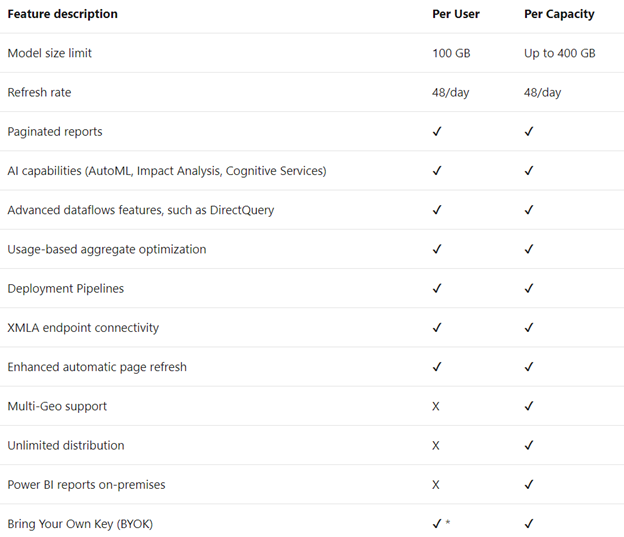
Apr 12, 2021
As customers move beyond immediate crisis needs, such as enabling remote work, many are accelerating cloud adoption to increase competitive advantage and stay more digitally resilient. Enabling an agile, scalable, high-performing, and reliable infrastructure is critical to long-term success. Microsoft is committed to continuous innovation in Azure IaaS capabilities to help customers achieve these goals.
Microsoft is announcing new updates to the Azure infrastructure portfolio that help address a wide range of customer needs.
Increase agility with access to more choices and flexibility
Being responsive to rapidly changing business requirements is more important than it has ever been. Organizations need choices and flexibility in their cloud investments to stay agile. New innovations in Azure provide our customers with even more options, and these updates give customers the ultimate flexibility they need.
More options to run memory-intensive workloads. New Msv2 medium memory virtual machines (VMs), available in preview, enable customers to achieve up to a 20 percent increase in central processing units (CPU) performance and access up to 192 vCPU and 4TiB of memory. New Azure Dedicated Host stock keeping unit (SKUs), available soon in preview, let customers run a broader range of memory-intensive workloads in a single-tenant, hardware-isolated environment.
Simplified acquisition of compute capacity at deep discounts. New Azure Spot Virtual Machines (Spot VMs) features, in preview, help customers drastically improve the overall runtime of scale-out apps by letting Azure try and redeploy previously evicted Spot VMs as part of a scale set. Customers can also simulate evictions to test app behavior to ensure tolerance to interruptions.
More options to scale hybrid and edge deployments. The integration of VMware SD-WAN and the Azure Virtual WAN hub, available in preview, allows customers to easily connect branch offices and remote locations to Azure through VMware SD-WAN and take advantage of a complete Secure Access Service Edge solution. Azure Route Server—now in preview, helps customers streamline operations between any networking appliance and Azure’s virtual network by facilitating dynamic routing.
New capabilities to manage Linux environments. Last fall, Microsoft launched Azure Automanage to help customers greatly simplify Windows virtual machine management in Azure. We are now extending Azure Automanage capabilities to Linux Virtual Machines, giving customers the convenience to manage Windows and Linux VMs through one control plane. Additionally, the preview of Azure native integration with Elastic allows customers using Elastic services on Azure to access integrated billing, full technical support, and Azure portal integration.
Scale business-critical apps and improve performance
Many customers are migrating to the cloud to scale their most demanding workloads to achieve efficiency and performance gains. Azure offers one of the fastest networks with the broadest global footprint, enabling customers to build and deploy apps anywhere. They continue to innovate and make it easier for customers to increase workload scale and performance.
Simplified network resource distribution with new Azure Load Balancing capabilities. The new Azure Load Balancing selection tool, now in preview, offers customers guidance to choose the right services based on their workloads and requirements. They’re also increasing flexibility to load balance across IP addresses with Azure Load Balancer, now generally available.
More options to scale deployments with new Azure Virtual Machine Scale Sets features. Customers can simplify application deployment, management, and scalability while improving uptime with the recently introduced flexible orchestration mode. Customers can also gain greater operational agility by changing virtual machine sizes without redeploying the scale set and optimize costs by mixing Spot VMs and pay-as-you-go virtual machines within the same scale set.
Scaling disk performance with new performance tiers on premium SSDs. With the new capability in preview, customers can sustain a higher level of performance for planned events, such as a seasonal promotion, and change performance tiers without disruption to their workloads.
Strengthen business continuity with new reliability and security enhancements
Azure provides built-in high-availability and disaster recovery options to ensure maximum resilience for all workloads. We continue our infrastructure investments, including expanding our already leading number of regions and availability zones and are launching new services to keep apps and data resilient and secure on Azure.
Improving high availability with new on-demand capacity reservations. On-demand capacity reservations, now in preview, enable customers to reserve compute capacity for one or more virtual machine size in an Azure region or Availability Zone for any length of time. Customers can also combine capacity reservations with Reserved Virtual Machine Instances to greatly reduce costs.
Increasing workload portability and availability. Azure Resource Mover, now generally available, lets customers seamlessly move resources between public Azure regions. Customers can also increase workload availability with protection in the event of a zone failure with Zone Redundant Storage support for Premium and Standard SSDs, available in preview.
Built-in backup management at scale with Azure Backup Center. Azure Backup Center, now generally available, supports all Azure-based workloads supported by Azure Backup and offers new Azure policies to deploy backups at scale based on resource groups and tags.
Protection for data-in-use with Azure Confidential Computing. Customers can harden workloads and protect against malicious attacks with Trusted Launch for all Azure Virtual Machines, available in preview. They’re also safeguarding sensitive data in Azure with the preview of SQL Always Encrypted secure enclaves and enabling secure orchestration of confidential containers on Azure Kubernetes Service, now generally available.
Protection for apps and data with auto-key rotation. With the preview of the new feature, customers can automatically update all disks, snapshots, and images, and ensure their data is always secured with the latest encryption key.
Accelerate cloud migration with confidence
Microsoft and BPS will help customers accelerate cloud migration with first-class migration tooling, support, skilling, and resources. New capabilities are continuously being added to Azure Migrate.
Centralized migration across all infrastructure, apps, and data. With new features in Azure Migrate, customers can now assess SQL Server estates with the preview of discovery and assessment for SQL Server migration to Azure SQL.
Additional new features include the general availability of PowerShell support for migration of VMware virtual machines and the preview of a new app containerization tool allowing customers to migrate .NET and web apps to Azure Kubernetes Service.